

Moving To A New CAD Program?
Save time by getting your CAD templates, standards, and assets done right.
Is your team moving to a new CAD product? Perhaps a new project requires you to utilize new software, or you’ve learned that a new product can make your projects more efficient and easier to manage. Tackling the initial learning curve while keeping your current projects current can be challenging.
Having an expert handle the initial setup of a new system can save you dozens of hours as you make that transition. Below are some examples of what ATC can help you and your team with:
Moving to AutoCAD?
Creating new project templates
Assembling and managing block and detail libraries
Understanding good file management
Creating custom dynamic blocks and commands
AutoCAD training and support
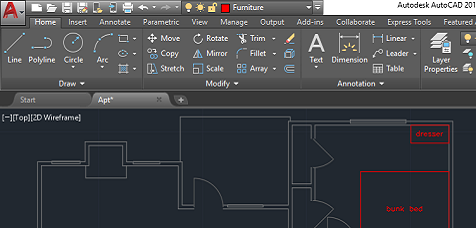
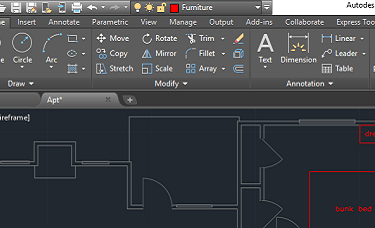

Moving to Revit?
Building a library of details and schedules
Creating useful system families
Building and maintaining component families
Creating and managing view templates
Create new materials the right way
Revit training and support
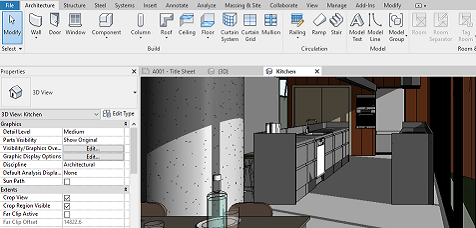
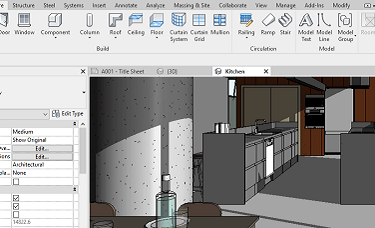
Moving to Inventor?
Creating and managing standard parts
Handle common engineering analysis
Export for CAM machining and 3D printing
Inventor training and support
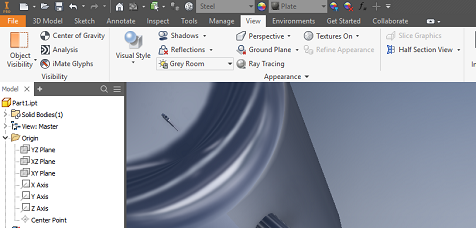
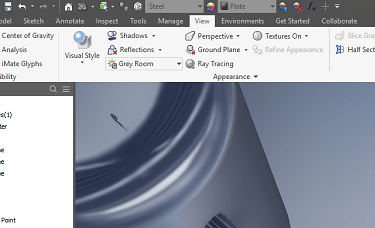

Moving to
Civil 3D?
Create new styles and labels
Import and manage survey data the right way
Understanding the Civil 3D workflow
Collaborate with architects and contractors
Civil 3D training and support
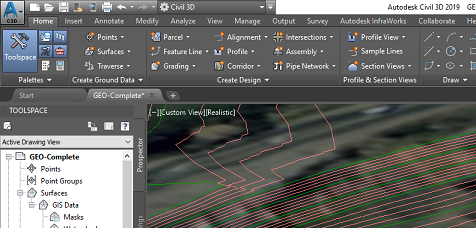
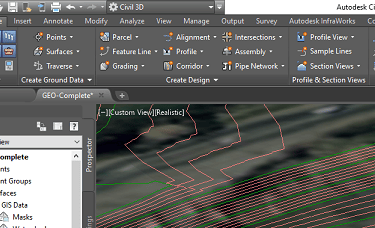
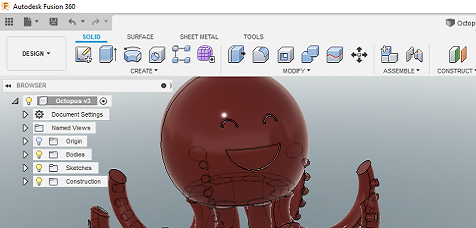

Fusion 360
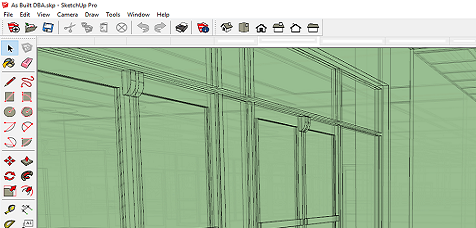
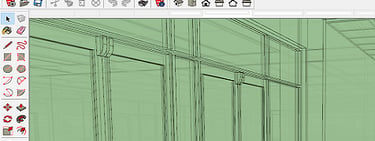
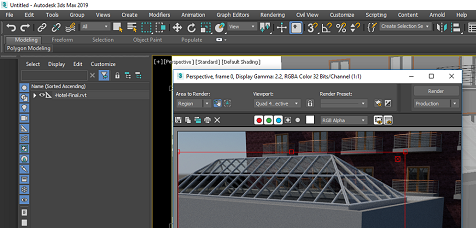
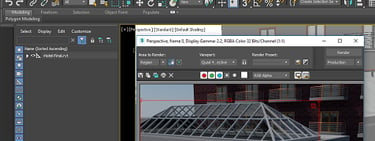
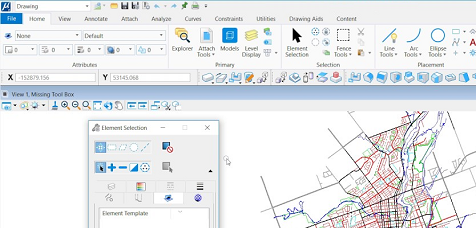

SketchUp
MicroStation
3DS Max
Other Software
Migration issues are less prevalent with these programs, but we are available if you need us!

