
Dynamo - Looking Up Levels By Elevation
As far as I know, there’s no direct way in Dynamo to look up a level by it’s elevation, and none of the packages I already had could do it, so here ya go!

Last week I had an interesting Dynamo project, the kind that takes the better part of a week, and has over 850kb in code. You know, a fun one!
One of the problems my code had to solve was this…
If I have a [ list of good levels ]
And I have a [ list of good elevations ]
How can I figure out which of the [ list of good levels ] is the same one that is the [ list of good elevations ] ?
I did mine as a custom node.
This does assume that all of the elevations are valid. Otherwise it outputs a null answer, which has to be filtered through. Not too big of a deal.
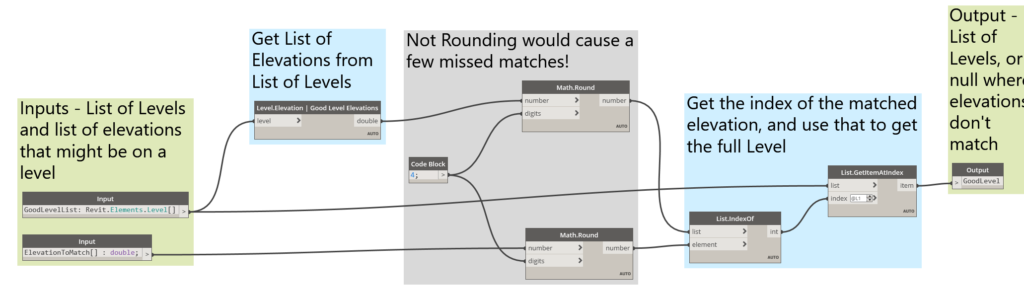
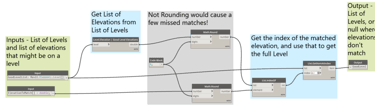
Output with “null” when match not found
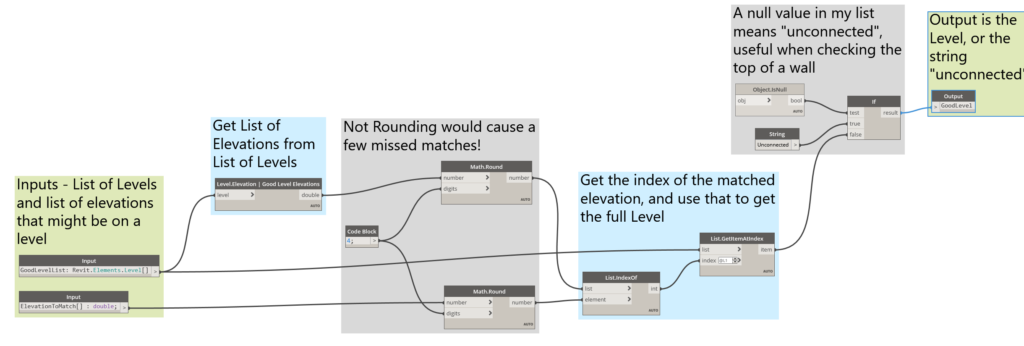
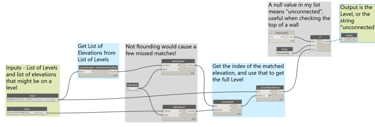
Output with “unconnected” when match not found – useful for walls
The full version had a few other features – I could pass in a list that included null and it would output “unconnected” in those instances. This was great for getting useful values from a list of Walls, Columns, and Stairs top constraints.
As far as I know, there’s no direct way in Dynamo to look up a level by it’s elevation, and none of the packages I already had could do it, so here ya go!
I didn’t go into a lot of technical detail in this post. If you’re interested in a more detailed discussion about what’s going on here, let me know. It’ll help me decide what Dynamo topic to write about next.
ATC is also happy to announce the release of our new class, Dynamo Fundamentals for Revit! If you’ve ever wanted to explore Revit’s custom programming environment, now is a great time to see what it’s all about.

